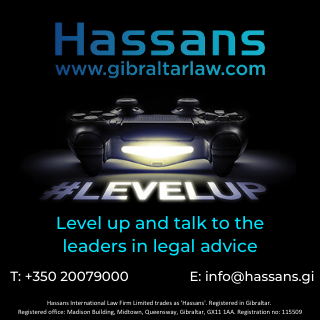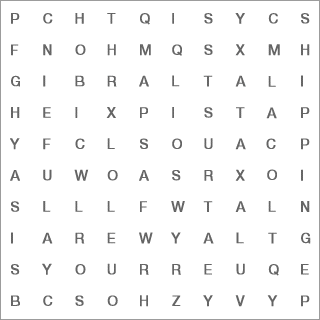Tax Returns

The Income Tax Office says it must receive your tax return by the deadline. If you have still not filed, you have until 30 November 2022 to do so. The Government says it is only accepting tax returns this year to be submitted either online using its tax eService or via an electronic downloadable form sent by email.
A statement continued: “We recommend that if you have already registered for eGov and are in the process of submitting either your income declaration or your claim for allowances, that you continue and proceed to do so online. Please don’t create unnecessary duplication at the Income Tax Office by filing an additional return by email as well.
How do I register for eGov?
If you have not yet registered you need to visit our eGov portal at https://portal.egov.gi/Registration/Register, select ‘Personal Account’ and follow the simple steps to completion. A self-help video is available at https://portal.egov.gi/Content/Help-Support to assist you as necessary. Alternatively, the team at our Help and Customer Service Hub at 323 Main Street is available should further assistance be needed.
I have already registered for eGov but how do I use the tax eServices?
If you’ve already registered and are a verified eGov user, you now need to register for tax eServices. This enables you to access all our services. You can do this by logging in with your eGov credentials and accessing the “Register for Tax eServices” within the menu of Online Tax Services.
Your Taxpayer Reference is required since this is how we will verify and link you to your existing tax record. This can be found in either your latest tax code or assessment issued by the Income Tax Office. You will need to wait for the verification process to be completed before you can start using these services.
Can someone file my return for me?
If you need assistance filing your return you can make use of our “Represent or authorise another individual” eService where you can appoint your friend, relative, employer or professional advisor to do this for you.
This is available at https://portal.egov.gi/All-Services/Tax. Self-help videos guiding you through this process are available at https://portal.egov.gi/Content/Help-Support.
If you are submitting a return on behalf of someone else by email, an authority letter will need to be supplied demonstrating that you have authorised that person do so on your behalf. You will also need to provide your name and in what capacity this is being done.
How do I file my return by email?
You can download the Tax Return from our website using the following link:
https://www.gibraltar.gov.gi/income-tax-office. The form is an editable PDF which allows you to input your information directly. It also uses drop down menus, hyperlinks and check boxes to guide you through the process.
The return will only be accepted if it is submitted by email. The form contains a link that will open up a fully addressed email for you. You will need to save the completed form together with any additional documents requested and attach these to this email. Once all documents are attached the email can be sent.
You do not need to sign the tax return but you do need to accompany your submission with a copy of your photo ID. Either your ID Card or passport can be used. This is required to assist us in verifying your identity for the purposes of your declaration. Your submission will be rejected if no photo ID is submitted.
In order to ensure compatibility with systems we recommend that all attachments are saved in either PDF, JPEG or PNG format.
I don’t have access to a computer, what do I do?
We understand that many of you do not have personal computers or laptops. Unfortunately, the editable PDF cannot be deployed on mobile platforms and therefore if you require assistance or your circumstances prevent you from completing an online submission or electronic form, please visit our Help and Customer Service Hub at 323 Main Street between 09.00 to 15.00 from Monday to Thursday and 09.00 to 14:30 on Fridays.
Additional to the assistance provided at the Help and Customer Service Hub at 323 Main Street, we will be opening public counters at the Income Tax Office in order to assist you with this.
You can therefore visit the Income Tax Office from 9:00am to 1:00pm, during which our team members will help you complete your return, collate and scan all necessary documentation and enable you to submit your return there and then. There is no need to seek an advance appointment for this. You will need to show our team members your photo ID.
This service is being extended in order to assist with the submission of your tax return ONLY. Please be considerate to others and do not take up time with other queries. These other queries must be addressed via email. If you insist on misusing the time allocated you will be asked to leave our offices.
By when do I need to file my return?
The filing deadline is 30 November 2022. However, if using the eService, we recommend that you file as soon as possible to avoid delays closer to the deadline. Remember that if you are not a registered and verified user you will need to allow some time for this to be completed.
What needs to be filed?
If you are using the eService, you need to complete both of the following to successfully file a completed return for the 2021/2022 tax year. The eServices are available from our eGov portal at https://portal.egov.gi/All-Services/Tax.
Income Tax Declaration
Requires you to confirm and/or declare your income for the year ended 30 June 2022. Employment income as reported by your employer is already pre-populated in your declaration. You will however need to include income from any other taxable sources. There a series of short questions to guide you through this.
Claim Allowances
While you may have already arranged your claim for allowances for the current tax year and have received your tax code, you still need to complete this eService as well.
If there are no changes to your allowances, you only simply need to confirm this. You can also advise us of any change in your circumstances which may affect your allowances via a comment box.
Documentary evidence needs to be uploaded to support any allowances not previously claimed (i.e. first child), those that vary year on year (e.g. mortgage interest) or a change in amount (i.e. increase of existing life insurance premium).
Not completing this eService may result in the removal of an allowance in your assessment.
If you are submitting your return by email, you will need to complete the downloadable form and return it together with any requested supporting documentation by email. The downloadable return contains a link to launch an email that is ready to send once you include the relevant attachments.
Who needs to file?
You only need to file a tax return if you are in receipt of assessable income in Gibraltar.
You DO need to file if you receive:
Employment income
Trade income
Rental income
Dividends
Income from a trust or foundation
Pension income and are aged under 60
You DO NOT need to file if you receive:
Pension income and are aged 60 or over
Latest News
- Minister Arias-Vasquez Responds to Unite the Union Health Spokesperson’s May Day comments
- Spring Cultural Programme 2025
- David Walliams Sets Stage For Upcoming Literary Festival
- Concerts By Candlelight Series Continues With Enchanting Evening At St Michael’s Cave
- Government Trials Digital Platforms For Compliments And Feedback
- Man Charged Following A Series Of Burglaries
- Employment Act Amendment “Important, Welcomed and Timely”, Says Unite
- Government Tables Bill to Amend the Employment Act to Guarantee Workers’ Rights in Law
- Victorian Association To Join Gibraltar’s Heritage Week Celebrations
- Domiciliary Care Town Hall – Update